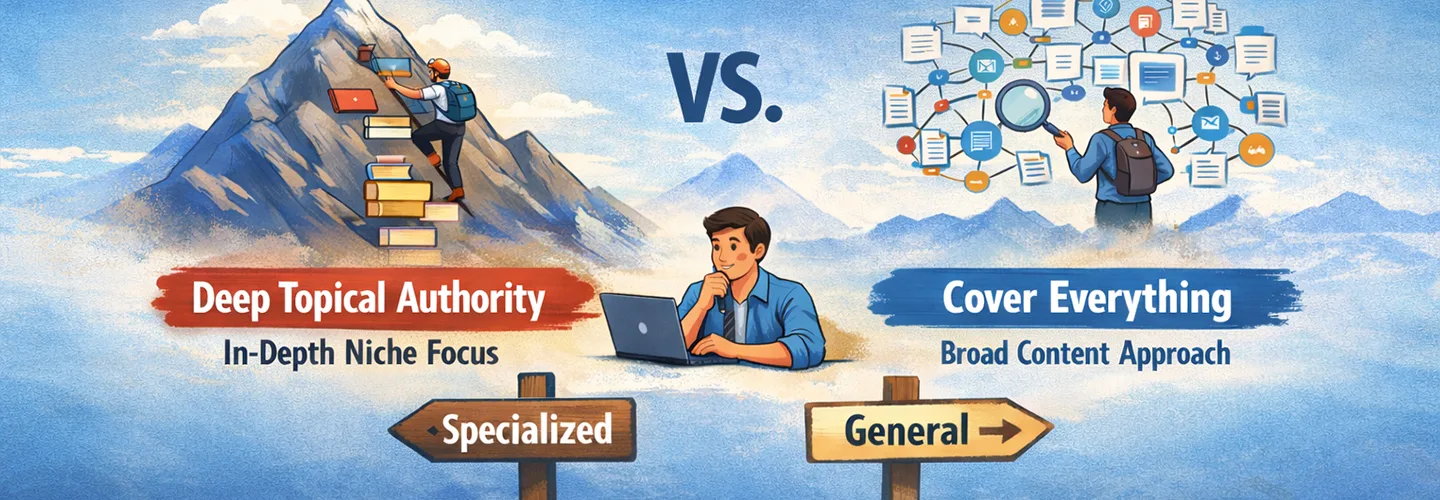Bing Image Creator (Free): Real Use Cases, Prompt Tips, and Limitations


You need images for blogs, ads, social posts, and pitch decks, and you need them fast.
You’re tired of paying for stock photos or digging through the same stale libraries everyone uses.
That’s where Bing Image Creator Free comes in. It’s a free tool powered by DALL·E 2, enabling users to generate custom images by simply inputting text prompts. It’s built into Bing and Edge.
It’s free, it’s simple, and if you know how to use it right, it can save you time and money. But like all tools, it’s got its limits. So, let’s break down how to make the most of Bing Image Creator and where it might fall short.
What Is Bing Image Creator Free?
It’s an AI tool that turns text into images, just like Midjourney or DALL·E, but:
- It runs in your browser.
- It’s integrated into Bing and Edge.
- It doesn’t cost a dime.
You type what you want, and it generates four image variations. Want a “frog wearing sunglasses in Times Square, comic book style”? Done.
Simply log in with your Microsoft account and start creating with Bing Image Creator Free.
Real Use Cases That Work
We’ve used Bing Image Creator for all kinds of fast-turn creative jobs. Here are some real ways we’ve used it at Thrillax, and how others in content or digital teams might use it:
1. For Blog Writers
Finding the right image for your blog can suck up a lot of time. You could dig through stock photo sites or mess with Photoshop. Or you can just type in a prompt.
Example: Writing about “The Benefits of Outdoor Exercise”? Type “A person jogging in a sunny park with trees and a clear blue sky.” Done.
You get an image that’s custom to your blog and won’t have that stock photo vibe.
This is especially useful if you’re in a niche like AI SEO for hospitals, where unique visuals are crucial for drawing in a specific audience.
2. For Social Media Managers
Keeping social feeds fresh requires eye-catching images daily. Bing Image Creator Free saves time by generating quick visuals.
Example: Promoting an eco-friendly product? Try “A bamboo toothbrush resting on a clean white towel with a small potted plant in the background.”
Fast visuals that match your brand and keep the content flowing.
If you’re working in industries like AI SEO for real estate, where custom images can really help stand out, this tool can save you a lot of time.
3. For Marketing Teams
Every marketing campaign needs visuals that connect with the audience. You can’t rely on the same stock photo every time.
Example: Running a fitness campaign? Type “A woman lifting weights in a modern gym with neon lights and motivational quotes on the wall.” Boom, you’ve got a high-impact image that matches the campaign vibe.
No more buying expensive stock photos or hiring designers for every project. This is particularly helpful for industries like AI SEO for SaaS startups, where Bing Image Creator Free can help with fresh, engaging visuals can make a significant impact.
4. For Designers and Creatives
If you’re a designer, you won’t be replacing tools like Photoshop or Figma anytime soon, but Bing Image Creator can help you move faster in the early stages.
Example: Working on a tech brand? Try a prompt like “A modern office with simple furniture, smart devices, and large windows showing a city view.” You’ll get quick visuals you can use for mood boards or client mockups.
It’s not built for final designs, but it’s great for sketching ideas, testing directions, or sparking inspiration. If you’re in a visual field like AI SEO for interior designers, it’s a great way to experiment with layout vibes or color palettes before you go deep into design tools.\
5. For Educators and Presenters
Need custom visuals for your lessons or presentations? Bing Image Creator can generate them in seconds.
Example: Need an image for a lesson on ancient Greece? Type “The Parthenon with the Greek flag waving in the wind under a clear blue sky.” You’ve got an image that fits your lesson perfectly.
A visual like that can make your lesson more engaging and memorable.
Educators in fields like AI SEO for schools can leverage this tool to generate educational visuals that make complex concepts easier to understand.
Prompt Tips: How to Get Better Results
The quality of your prompt decides how good your image looks. Here’s how
Try These Tips:
- Be Detailed: Instead of using general terms like “a park,” provide more detail: “A sunny park with children playing, a fountain in the middle, and a family walking their dog.”
- Add Style or Mood: Specify the type of image you want. For example, “A minimalist bedroom with neutral colors and natural lighting” guides the AI to create a specific look.
- Use Contextual Clarity: Think about the context you want the image to reflect. If you’re creating content for a specific time of day or season, mention it, like “A beach sunset with soft waves and orange hues.”
If the first batch of images isn’t great, change one word. Small tweaks usually yield big improvements.
Limitations You Should Know Before You Rely On It
Despite its advantages, Bing Image Creator has some limitations you need to consider:
- Limited Image Credits: You only get a set number of credits each month. Once used up, you’ll need to wait or purchase additional credits.
- Image Resolution: While the images are fine for web use, they aren’t high-resolution enough for print materials.
- Accuracy: AI-generated images might not always match your expectations. If your prompt is too vague or complex, the results could be far from what you envisioned.
- Commercial Use: While the images are free to use, you should be cautious when using them for commercial purposes. Always review the licensing terms.
These limitations may be manageable for small projects, but for larger-scale or commercial applications, it’s important to know what you’re working with.
Quick Comparison: Bing vs. Other AI Image Tools
| Tool | Price | Skill Needed | Quality | Best For |
|---|---|---|---|---|
| Bing Image Creator | Free | Beginner | Good | Fast visuals |
| Midjourney | Paid | Moderate | Excellent | Artistic, brand-ready images |
| DALL·E 3 (OpenAI) | Paid | Easy | Very Good | Detailed control |
| Canva AI | Freemium | Easy | Decent | Templates and social media |
| Fotor / NightCafe | Freemium | Beginner | Basic | Casual use |
When You Should (and Shouldn’t) Use It
When to Use Bing Image Creator:
- Quick Image Creation: If you need a visual quickly and don’t have time to source stock photos or hire a designer.
- Blogging and Social Media: Perfect for generating custom images for blog posts, social media, or educational materials.
- Mockups and Prototypes: Ideal for quickly generating prototypes or design ideas before jumping into a more detailed design.
When NOT to Use Bing Image Creator:
- High-Resolution Designs: For professional print designs or very high-resolution images, this tool might not be sufficient.
- Complex Custom Designs: If your design requires specific, detailed customization, you may need to use a more advanced tool.
Final Thoughts
Athough iit’s not perfect, but it’s a powerful, time-saving tool for marketers and creators who move fast and work smart.
Use it for ideas, mockups, and blog visuals. Don’t expect it to be your designer. Think of it like a creative assistant who works 24/7 and doesn’t ask for payment.
If you create a lot of content, this tool will save you time, guaranteed.
Bonus: Prompt Starter Pack for Common Use Cases
Here’s a simple list of useful prompts for everyday content creation:
| Use Case | Prompt Example |
|---|---|
| Blog Post | A cozy coffee shop with wooden furniture, soft lighting, and a steaming cup of coffee on a table next to an open laptop. |
| Social Media Post | A golden retriever puppy is playing in a lush garden, with colorful flowers and a butterfly nearby. |
| Marketing Campaign | A clean office desk with a comfy chair, two computer screens, and a small plant. |
| Educational Use | A diagram of the solar system, with labeled planets and a starry background. |
These prompts will help you get started quickly and generate tailored images that match your content needs.
Need help using tools like this to scale your content without watering it down?
Need help scaling your content without losing quality? That’s what we do every day. Let’s connect.