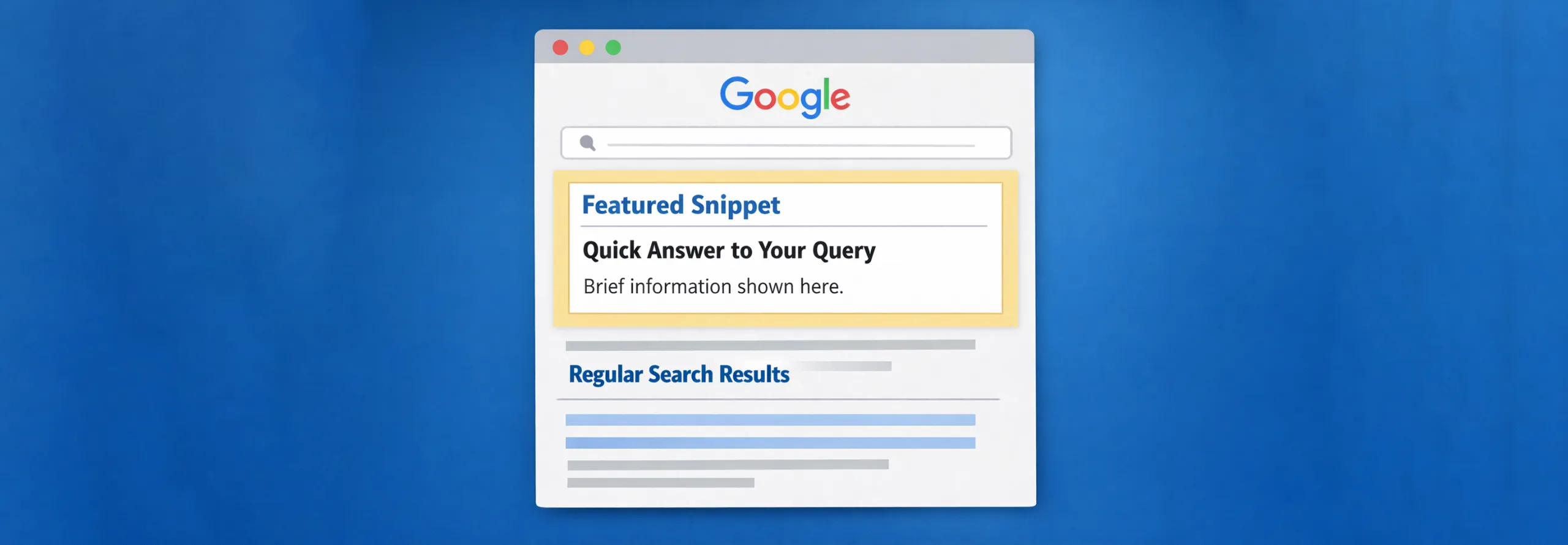How to Build a Website for Free (Step-by-Step Guide for Beginners)


In today’s digital world, having a website is essential, whether you’re an entrepreneur, freelancer, or hobbyist. You no longer need coding skills, technical knowledge, or a large budget to build a website. Thanks to user-friendly platforms, anyone can make or create a website for free in just a few simple steps.
In this guide, we will walk you through everything, from choosing the best free website builder to launching your site to making it look professional. Whether you want to start a blog, portfolio, business website, or hobby page, you will find all the info here.
You will also learn:
- The best free website builders and what makes each one unique
- How to pick a template and customize it
- Tips to make your site look professional and trustworthy
- What limitations might you face with free plans
- How to promote websites and attract visitors
Why Build a Website for Free?
Building a website at zero cost gives you many advantages:
- Start now: You don’t have to wait or save money; your website can go live today.
- Learn the basics: Understand how websites work without investing in expensive courses or developers.
- Showcase your work: Whether you are an artist, freelancer, or small business owner, your website acts like a digital storefront or portfolio.
- Grow your audience: Start attracting visitors, clients, or readers before you invest in paid marketing.
If you are running a new business, building a website for free is a smart first step before scaling up.
Best Free Website Builders (No Coding Needed)
You don’t need to learn HTML, CSS, or hire a developer. Here are the top free website platforms to help you build a website for free without any coding skills:
Wix
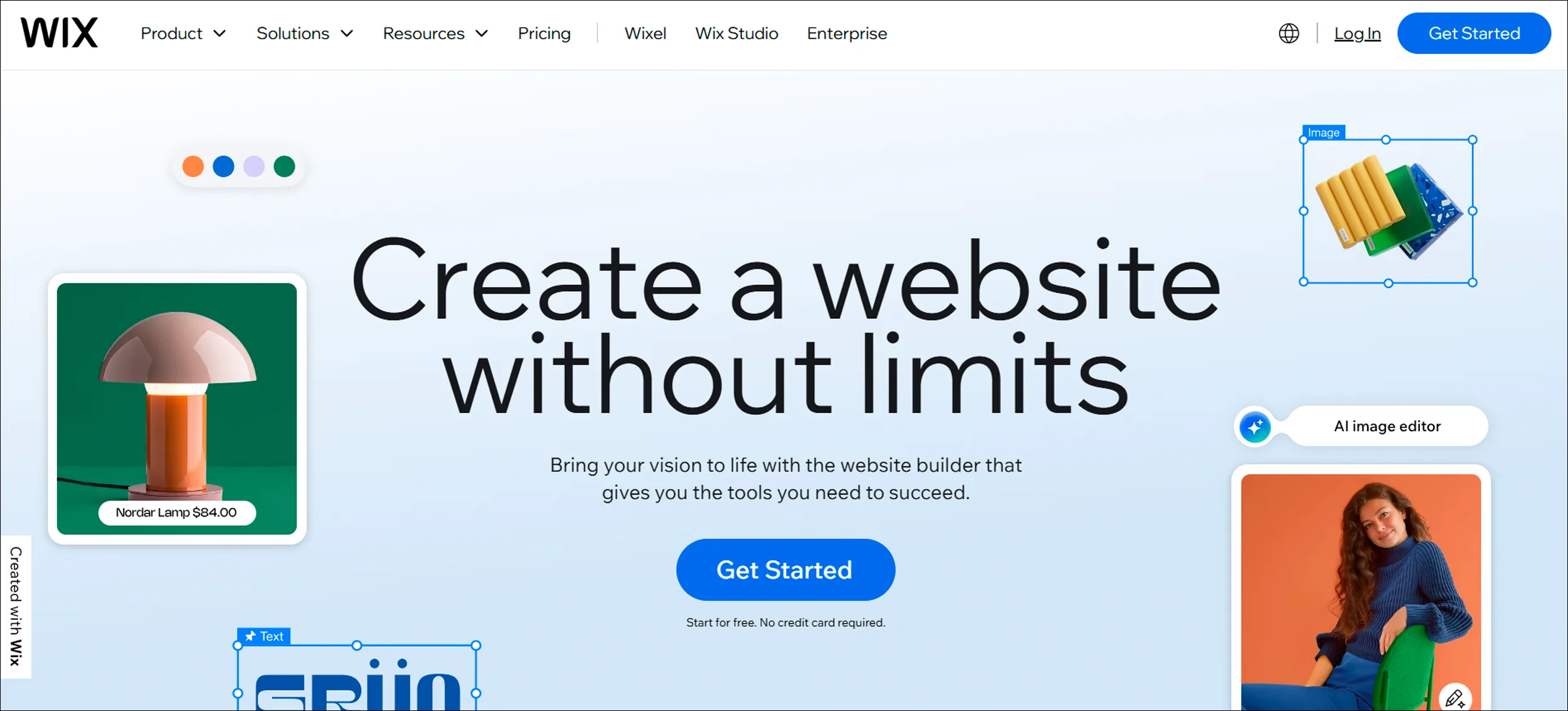
- What it is: Wix offers one of the easiest drag-and-drop editors.
- Who it’s for: Beginners who want maximum design flexibility.
- Free plan: Offers complimentary hosting and assigns a Wix-branded URL (e.g., yourname.wixsite.com).
- Key features: Access to a large library of ready-made templates, optimized layouts for mobile users, and a wide range of apps you can add through the Wix App Market.
- Helpful search phrase: Try searching “create a free website with Wix step by step.”
WordPress.com
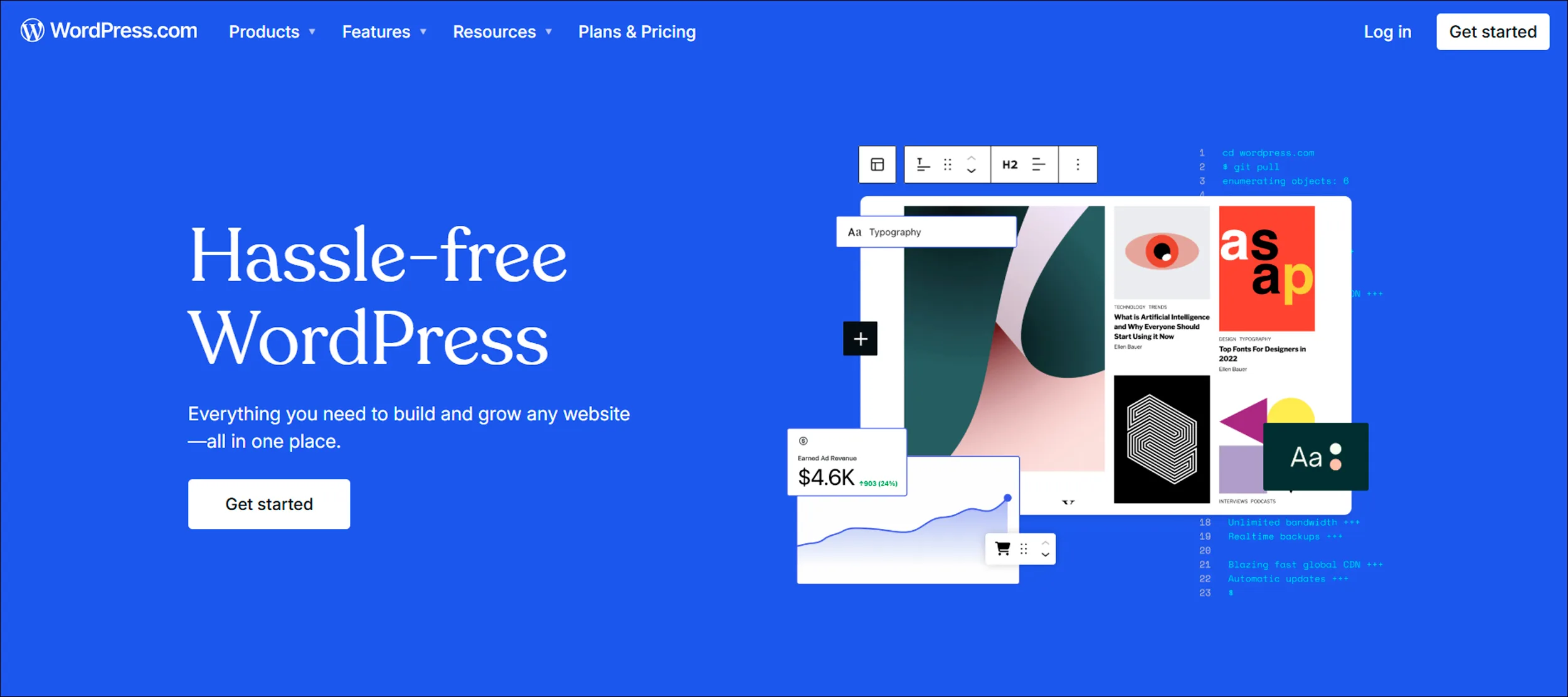
- What it is: WordPress.com focuses on blogging and content-heavy sites.
- Who it’s for: Bloggers and writers.
- Free plan: Free hosting with a WordPress subdomain, limited themes.
- Highlights: Lots of customization, but some features require paid plans.
- Helpful search phrase: Look up “build a free blog using WordPress.com” for beginner guides.
Weebly
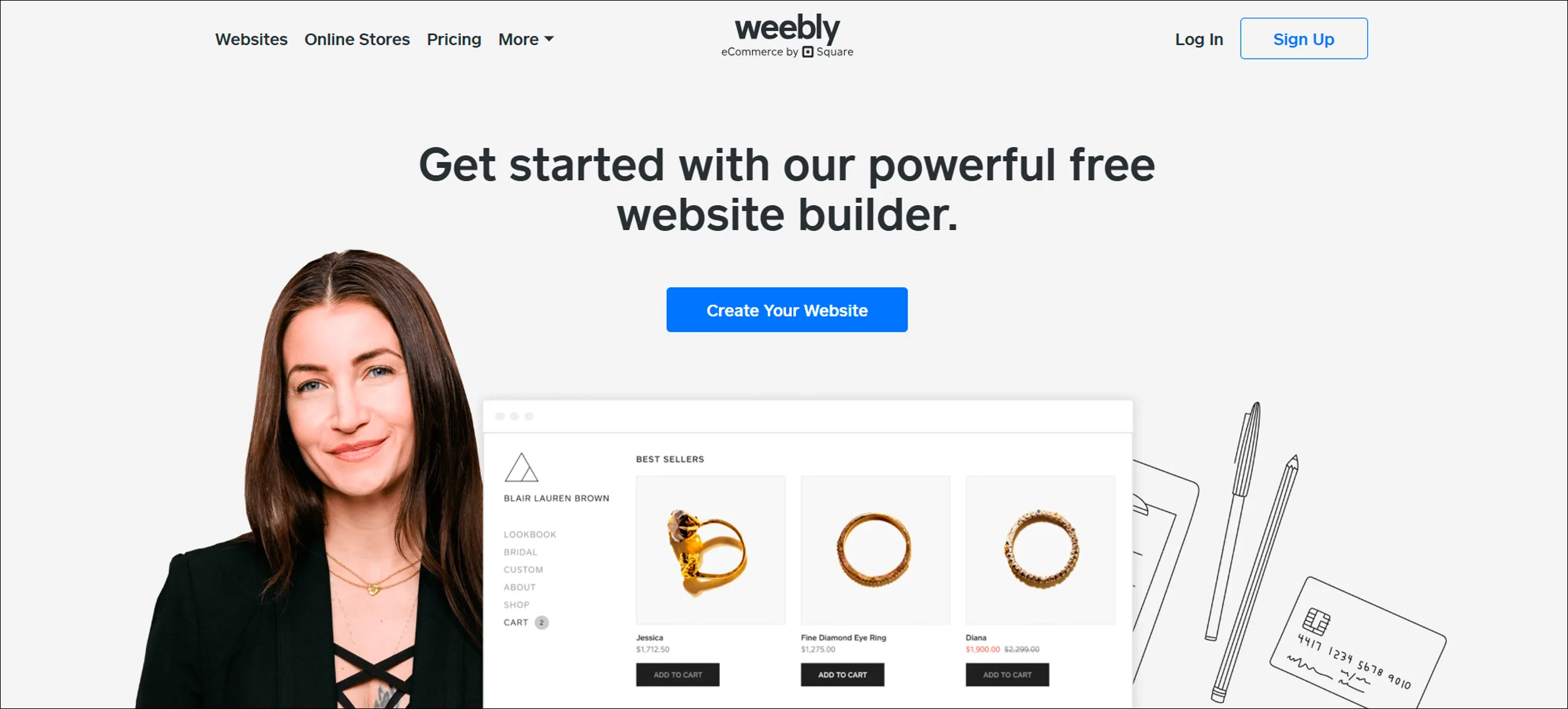
- What it is: Weebly offers simple e-commerce and website builder tools.
- Who it’s for: Small businesses and online stores.
- Free plan: Free hosting with a Weebly subdomain, basic e-commerce features.
- Highlights: Easy to use, basic store features included.
Google Sites
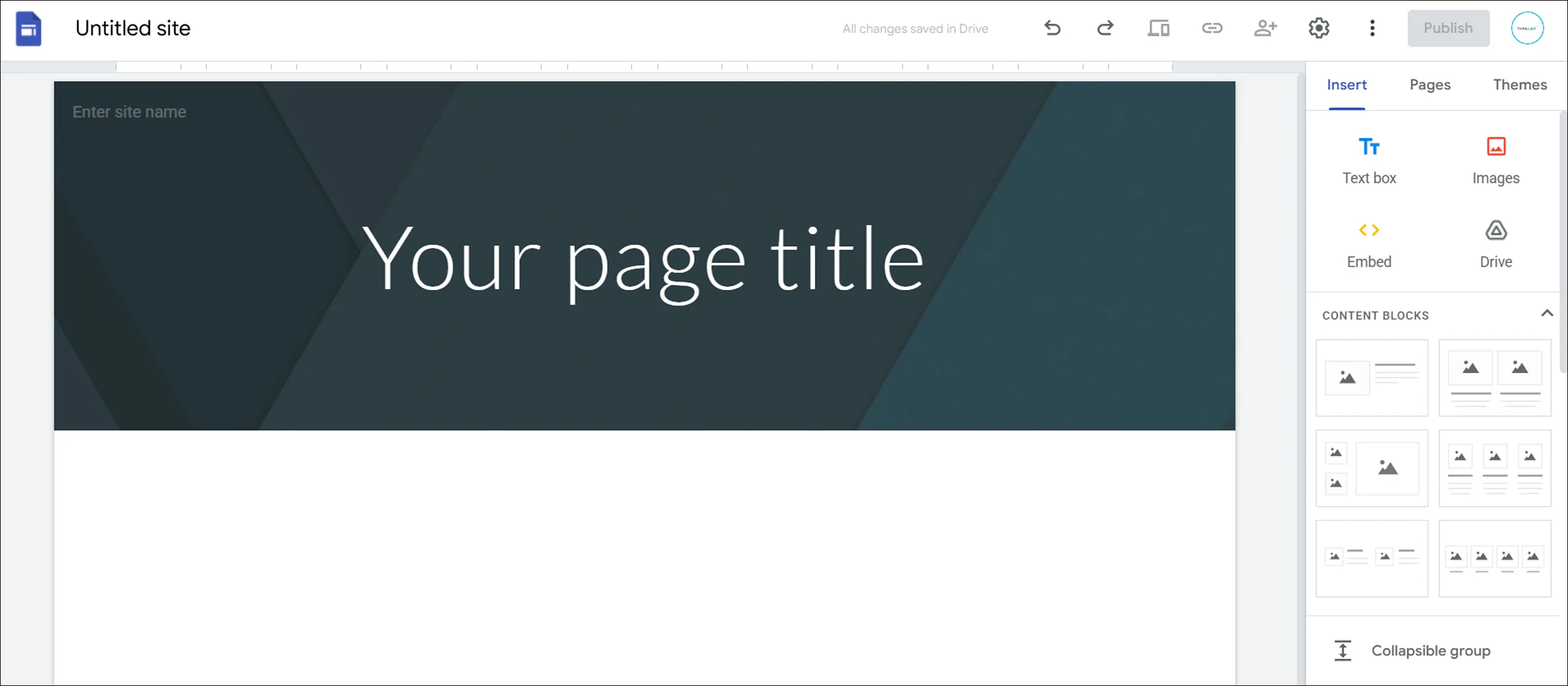
- What it is: Google Sites is a beginner-friendly website creation tool designed for simple, no-frills web pages and personal projects.
- Who it’s for: Quick, no-fuss sites for personal use or small projects.
- Free plan: Fully free, hosted on Google’s servers.
- Highlights: Very easy, but limited in customization and design.
Step-by-Step Guide to Building Your Free Website
Let’s dive into each step, assuming you are using Wix or any drag-and-drop builder because they work best for absolute beginners.
Step 1: Select the Right Website Builder
- Go to the official pages of platforms like Wix, WordPress.com, Weebly, or Google Sites.
- Compare what each free plan includes, such as design tools, storage, and branding.
- Choose a platform that aligns with the type of site you want.
For instance, WordPress.com works well for blogging and content-based websites. Wix and Weebly are better suited for small business sites, portfolios, or service-based pages.
Step 2: Set Up Your Account and Start with a Design
- Create a free account on your chosen platform.
- Browse through templates and select one that matches your style and purpose.
- Ensure your template is mobile-friendly; most platforms indicate this.
- Don’t worry about the perfect design now; you can customize it.
Step 3: Customize Your Website
- Replace the template text with your own words.
- Upload images or use free image libraries like Unsplash or Pexels.
- Customize the fonts and colors to reflect your brand or personal taste.
- If you have a logo, upload it to strengthen your identity.
- Make sure navigation menus label pages (Home, About, Contact).
Remember: Keep your design clean and simple. Too much clutter can confuse visitors.
Step 4: Add Essential Pages
- Home page: Your main landing page.
- About page: Tell visitors your story or background to build trust.
- Contact page: Let people reach you through a contact form or email.
- Optional: Blog page to share updates, or Shop page if selling products.
Step 5: Publish Your Site
- Once your content looks good, click the “Publish” or “Go Live” button to make your website available online.
- Your site will have a free subdomain (like yoursite.wixsite.com).
- Share your site link on social media, in your bio, or via email to start getting traffic.
How to Make Your Free Website Look Trustworthy and Clean
- Use high-quality photos from free image sites like Unsplash or Pexels to keep your site visually appealing.
- Keep your website layout simple and clean, and avoid too many colors or fonts.
- Make your menus easy to use; don’t overwhelm visitors with too many options.
- Write clear, concise content focused on your audience’s needs.
- Check your site on mobile devices to make sure it looks great everywhere.
Once your website is live, it’s time to drive traffic. For instance, if you’re a SaaS business, learn how to fix low signups or explore AI SEO strategies for SaaS startups to improve visibility.
Limitations of Free Websites
Free plans come with some trade-offs:
- You will see ads or branding from the website builder.
- You get limited storage and bandwidth, so your site might slow down if you get lots of visitors.
- You can’t use a custom domain name (like yoursite.com) without paying.
- Some advanced features (online store, booking systems) may require paid plans.
Despite these limits, free websites are perfect for beginners learning the ropes or testing ideas before investing.
Time to Build Your Website
Now that you know the steps to create a website for free, choose your platform, follow the easy instructions, and launch your site today.
Once your site is live, focus on attracting visitors and optimizing for search engines. For advanced tips on making your site AI-friendly, explore How to get indexed by LLM through LLMs.txt file to ensure your website appears in AI-powered searches.
Start building your website today, it’s easier than you think!
FAQs
Pick a clean template, add quality images, keep content clear, and test on mobile devices.
Most free plans include ads and restrict advanced features until you upgrade to paid plans.
You can build and publish a simple website in as little as 30 minutes. If you want to polish the design and content, expect to spend a few hours.
Yes, many platforms like Wix and WordPress offer mobile apps that let you build, edit, and publish your website from your phone.
Some platforms, like Weebly, allow basic product listings on their free plan, but you will face limitations (like fewer products or no checkout). For full e-commerce features, you will need a paid upgrade.
Yes, your site can appear in search results if it’s publicly accessible. However, to improve ranking, you should optimize it with SEO basics (titles, keywords, mobile-friendly design).
Some platforms restrict Google Analytics integration to paid plans. However, you can often view basic visitor stats through the website builder’s dashboard.
Most website builders offer simple contact form widgets you can add easily. Include your email to receive messages.
You can start for free and upgrade anytime. All major platforms offer easy upgrades to unlock features like custom domains, email, or advanced design tools.
Yes, most free website builders include SSL security (HTTPS), which encrypts data and keeps your site safe for visitors.