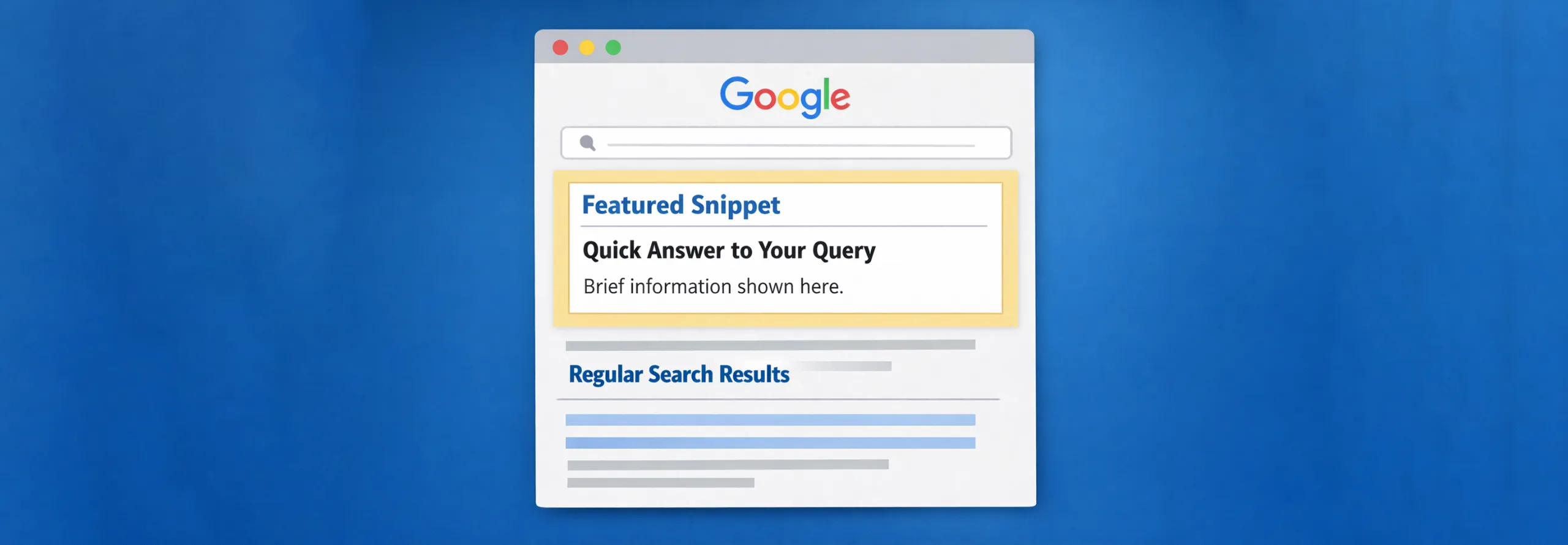Guide for improving SEO ranking on Chrome Store
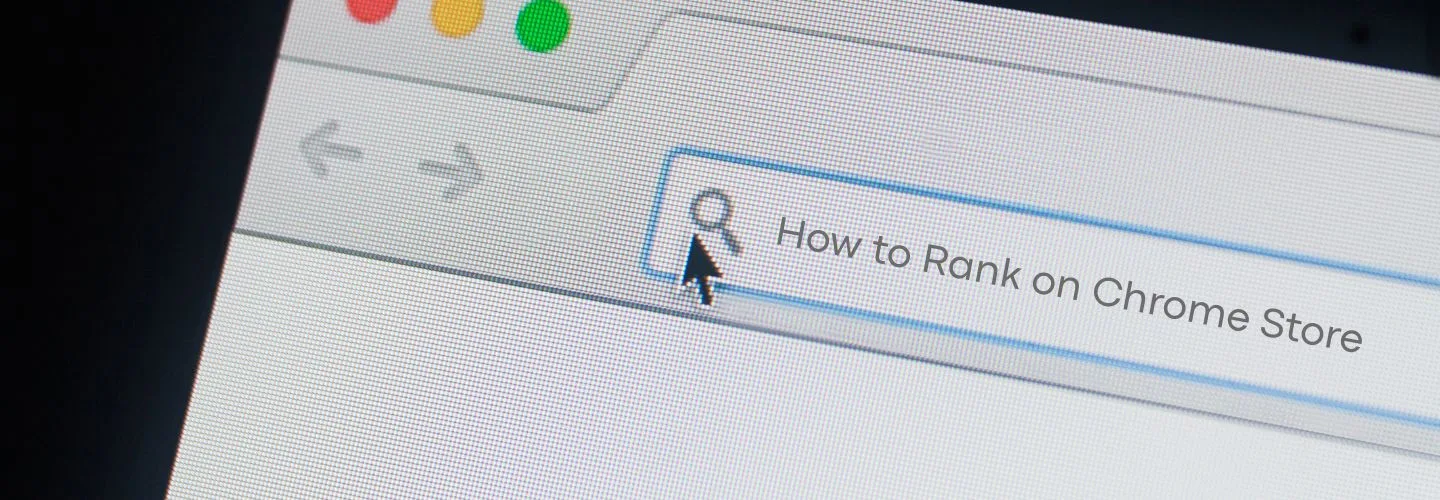

Launching your Chrome extension is just the beginning. The real challenge? Getting noticed in a sea of over 130,000 extensions, many of which claim to do everything from “boosting productivity” to “changing your life with one click.”
If you’re sitting there thinking, “I’ve created something amazing, but why isn’t anyone finding it?”, you’re not alone. We’ve been in the digital marketing game for 20 years, helping companies (including in crowded spaces like the Chrome Web Store) rise above the noise and get noticed.
So if your extension is sitting pretty in the Chrome Web Store but not getting the attention it deserves, don’t worry, it’s not that your product isn’t great. It might just need a little SEO love, specifically tailored to the Chrome Web Store.
Let’s break down the process step-by-step, with no jargon and a sprinkle of humour along the way.
Why Chrome Web Store SEO Really Matters
Before we get into the how, let’s take a quick look at why these matters in the first place:
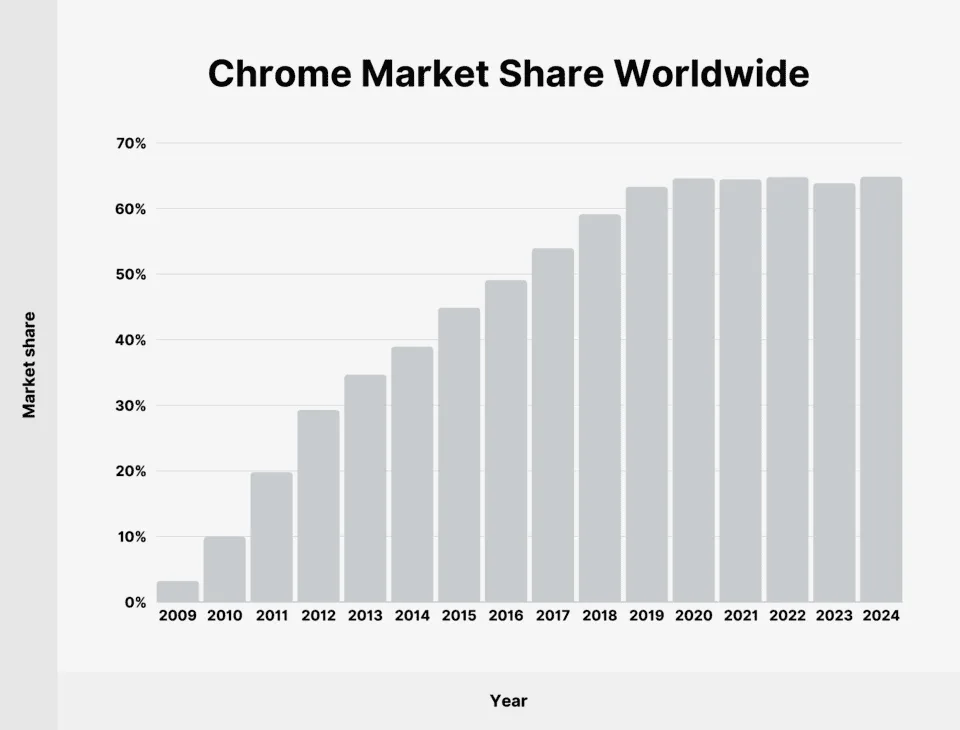
- Chrome hit 5 billion installs on the Play Store back in 2019.
- There are over 130,000 extensions on the Chrome Web Store.
- More than 62,000 of those are in the Productivity category alone.
- Just as with Google Search, most people click on one of the first three results over 70% of the time.
If you’re not near the top, it’s like putting up a billboard in the middle of nowhere.
Let’s fix that.
Step 1: Start with a Solid Title
(No, “Best Extension” Won’t Cut It)
Your title is SEO gold. You’ve got to use it wisely. The goal is to incorporate your primary keyword (what your product does) in a way that makes sense, without sounding forced.

Bad example: Tab Master Pro Ultimate 5000
Better example: Tab Organizer- Smart Chrome Tab Management Extension
Use a clear, simple phrase that includes what your extension does. Google recommends 2 to 5 words; keep it short but meaningful.
No need to stuff keywords like it’s 2004.
Pro Tip: Google suggests using 2-5 words in the title for clarity. Focus on what your extension does, not on adding every keyword under the sun.
Step 2: Write a Description That Both Humans and Google Will Appreciate
You get two shots here:
The Short Description (132 characters)
This appears in search results. Make it clear and benefit-focused.
Example:
Group your Chrome tabs by topic to stay organized and work more efficiently and instantly.
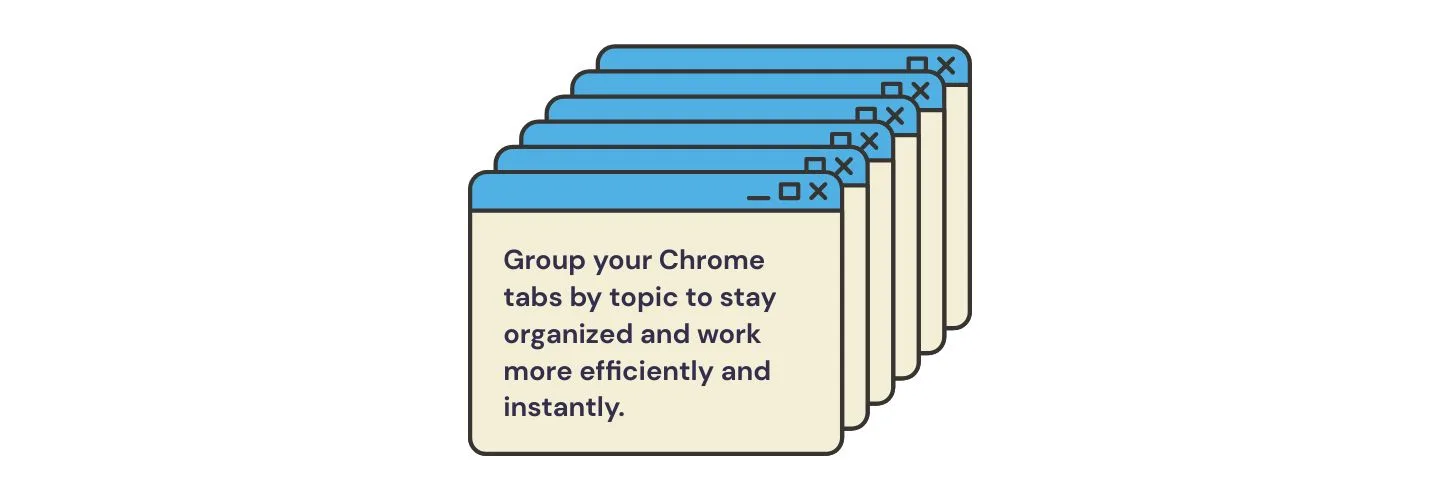
The Long Description
Here’s where you get into the details, but keep it easy to scan. Use plain language. Explain what your product does, who it’s for, and what makes it special. Naturally include related keywords like “browser organization,” “tab grouping,” or “workflow productivity.”
Checklist:
- What it does
- Who does it help
- Why it’s great
- Use bullet points for easy scanning (because no one likes to read dense paragraphs)
Step 3: Tags, Choose Wisely
Tags are like the little behind-the-scenes helpers that connect your extension with the right audience. Pick around 5-10 tags that closely match what your extension does.
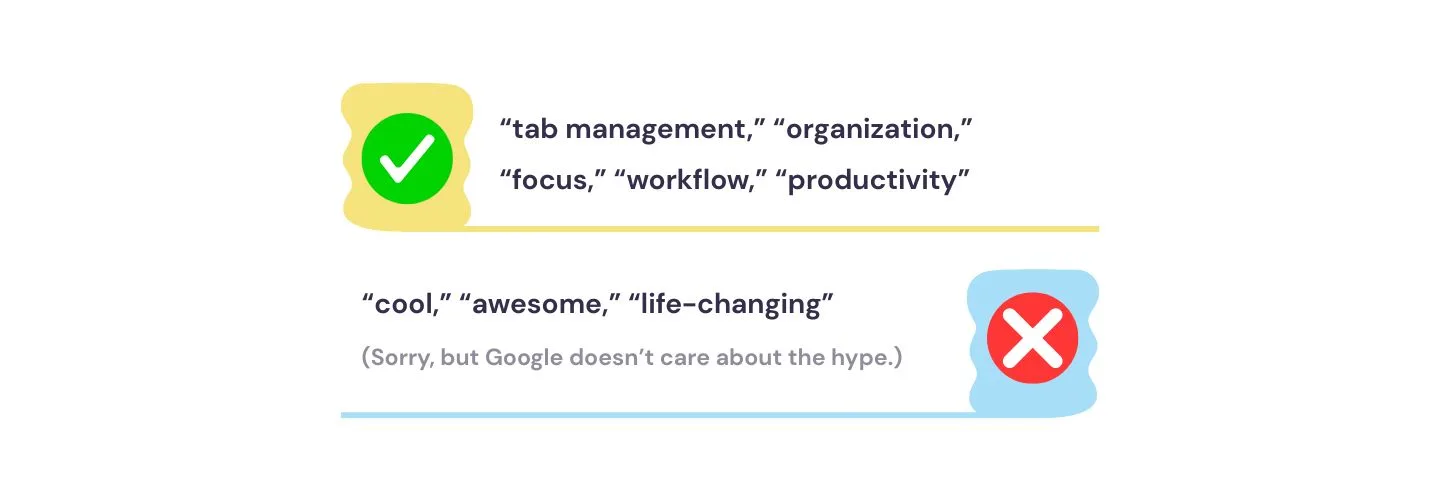
Good tags: “tab management,” “organization,” “focus,” “workflow,” “productivity”
Not-so-good tags: “cool,” “awesome,” “life-changing” (Sorry, but Google doesn’t care about the hype.)
Be specific. The more relevant your tags, the easier it will be for people who need your extension to find it.
Step 4: Reviews and Ratings, Your Best Friends
Think of reviews like Yelp reviews for your extension. The more positive reviews you get, the more trustworthy your product looks, both to potential users and Google.
Here’s how to encourage real, authentic reviews:
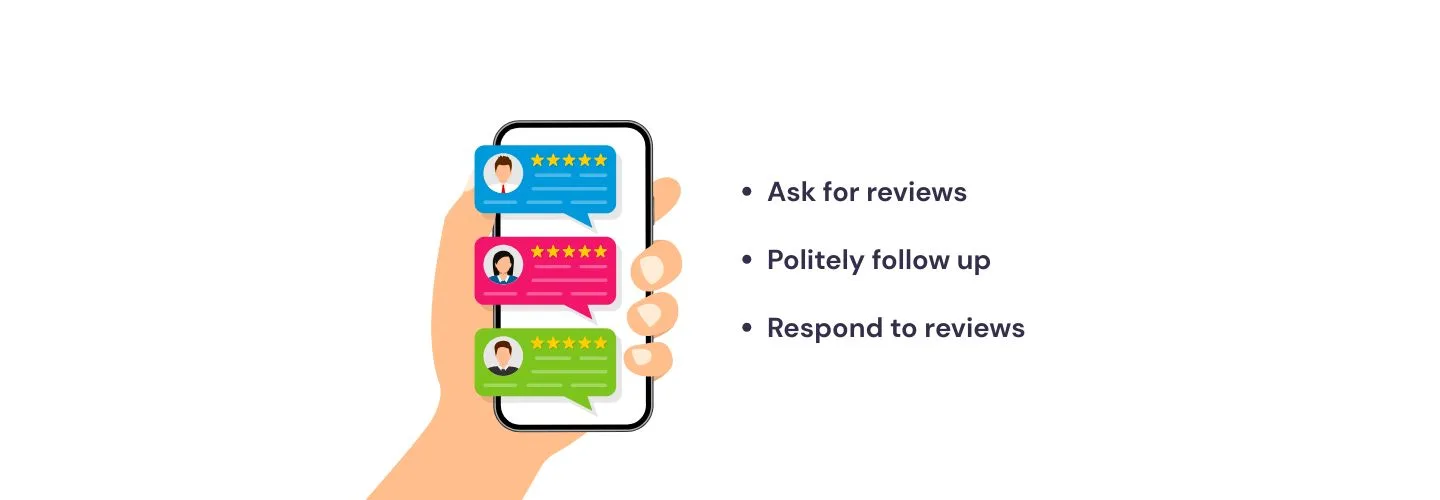
- Ask for reviews after a user has had a good experience
- Politely follow up via email (nothing too pushy)
- Respond to reviews, especially negative ones. Show that you’re actively listening and improving your product.
Remember, fake reviews are a big no-no. Never fake reviews, Google will catch it.
Step 5: Your Website Needs Some Love, Too
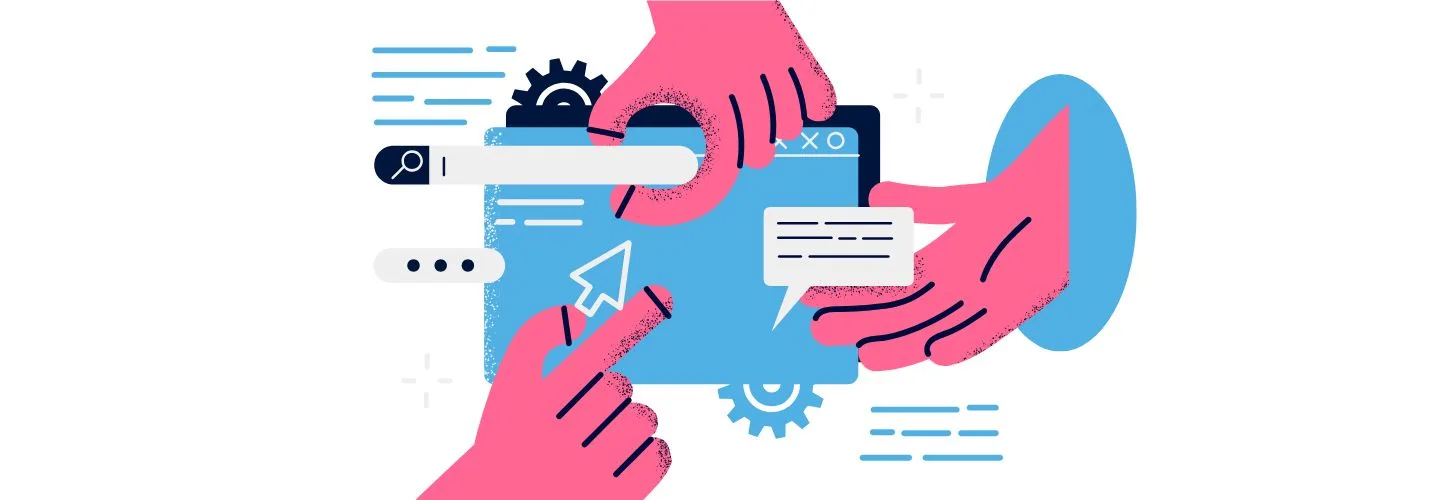
It’s not just about the Chrome Web Store. Google looks at your whole online presence, including your website, to assess your extension’s credibility. Make sure you have:
- Create a landing page for your extension
- Include relevant keywords and real, helpful content (don’t just fill the page with fluff)
- Link back to your Chrome Web Store listing
- Add FAQs, screenshots, and use cases to build trust
Add UTM parameters to your website links so you can see exactly where your traffic is coming from.
A solid website and good SEO go hand-in-hand. Don’t overlook it.
Google likes seeing that you’re legit, and so do users.
Step 6: Keep Your Extension Fresh with Updates
Google loves extensions that stay current. Regular updates signal that you’re actively developing and maintaining your product. Even small bug fixes or feature tweaks count!
Set a realistic schedule for updates. Chrome users are more likely to install something that looks actively maintained.
Step 7: Promote Your Extension Beyond the Web Store
Here’s the thing: Publishing your extension on the Chrome Web Store isn’t enough. You need to help people find it outside the store, too. Here’s how:
- Content marketing: Write blog posts or tutorials that feature your extension
- Social media: Share useful tips and benefits in bite-sized posts
- Email marketing: Let your existing users or subscribers know it’s available
- Partnerships: Reach out to bloggers or influencers in your niche who might help promote it
External traffic is a major ranking signal for Google. The more engagement your product gets, the better it will rank.
The Takeaway: Chrome Web Store Success = SEO + Trust + Consistency
SEO for the Chrome Web Store isn’t rocket science; it’s about being relevant, clear, and consistent. Here’s the checklist:
- Choose a keyword-friendly, descriptive title
- Write helpful, user-focused descriptions
- Get real reviews from real people
- Keep your extension fresh with regular updates
- Promote it across different channels
And remember, the Chrome Web Store isn’t just a digital showcase; it’s a search engine. Treat it like one.
If you’re wondering how SEO fits into the larger picture of your website’s growth, you might want to check out how to leverage LLMs.txt for your website SEO. It’s an emerging approach that could give your site a serious edge in rankings, and it’s easier to implement than you might think.
By the way, if you’ve been struggling to pinpoint the real issue with your SEO efforts, our guide on why most SEO projects don’t need more tactics, they need clarity, could be just what you need to streamline your approach and find success faster.
If you’d like to talk about how we can help you refine your SEO strategy or just have a general chat, feel free to reach out to us at care@thrillax.com. We’re always happy to help, no pressure!