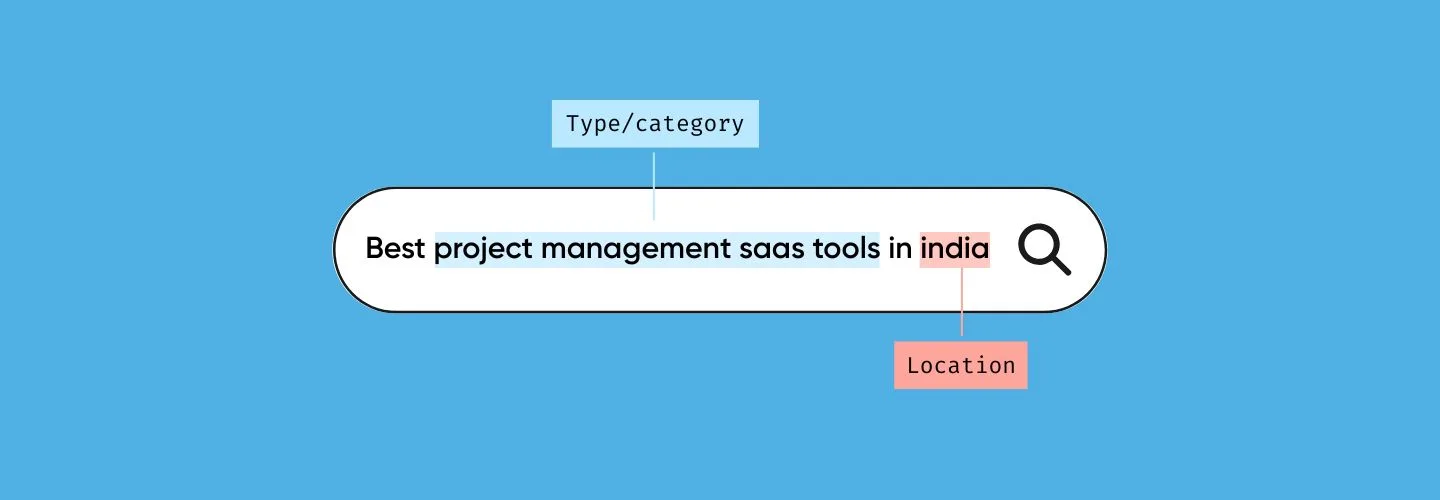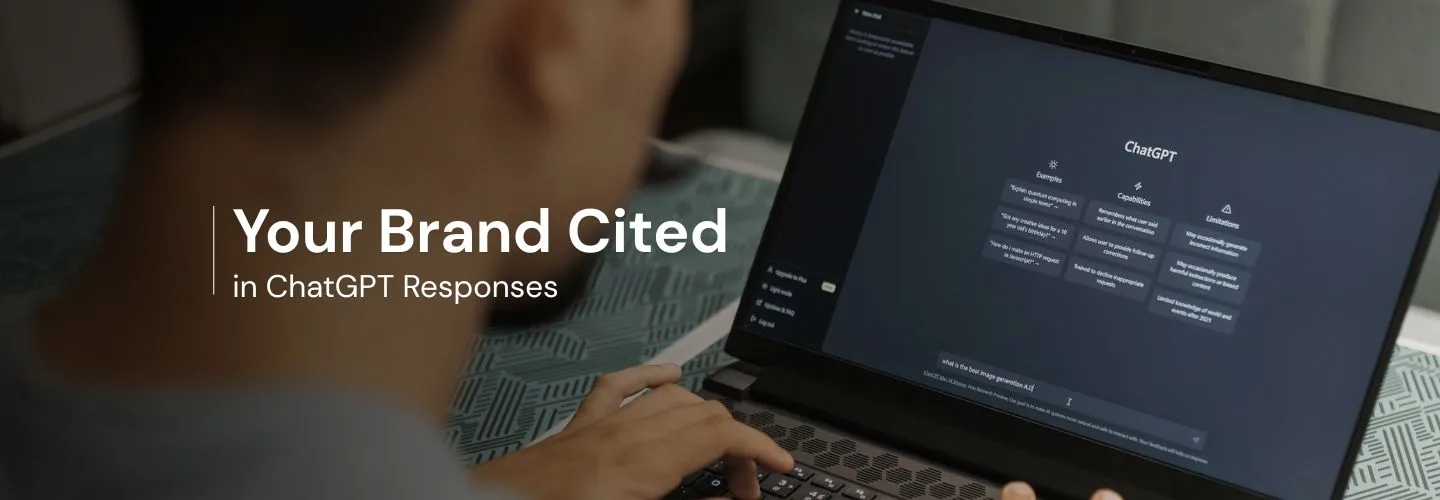.BANK.IN Migration: The SEO Checklist Every Indian Bank Must Follow
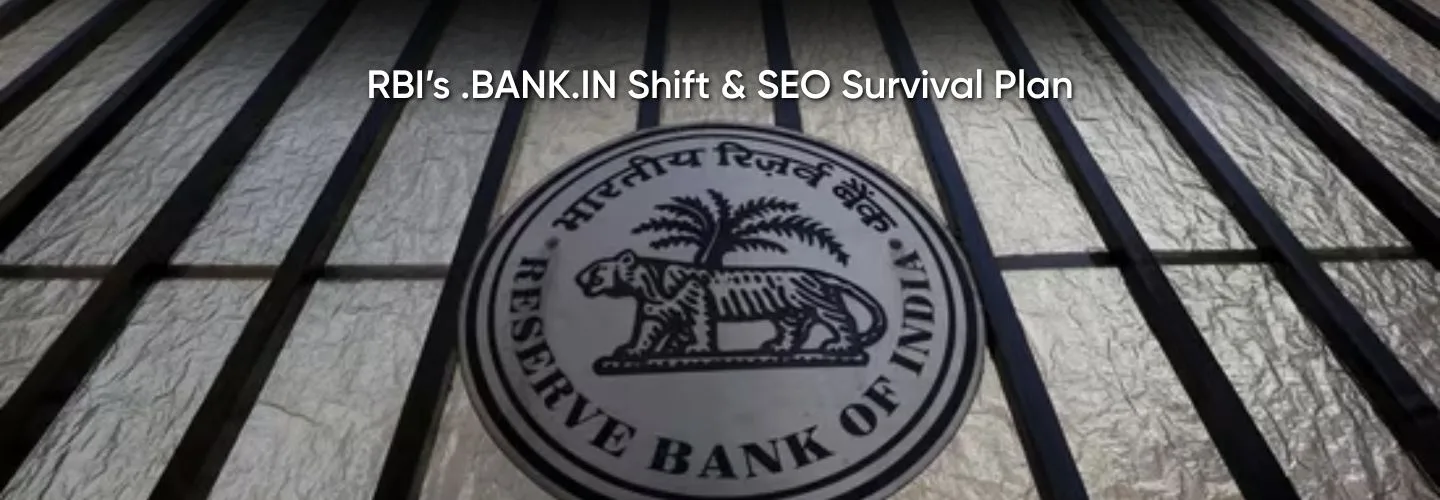
RBI’s Mandated .bank.in Migration
The Reserve Bank of India (RBI) has mandated that all licensed Indian banks migrate their websites and digital banking platforms to a “.bank.in” domain as part of its broader cybersecurity and anti-phishing initiative.
This marks a major shift in India’s digital banking landscape.
The goal:
- Safer online transactions
- Easier detection of phishing sites
- A uniform, trusted digital identity for banks
Key facts from RBI & IDRBT:
- The Institute for Development and Research in Banking Technology (IDRBT) is the exclusive registrar of “.bank.in”. (IDRBT circular)
- Non-banking financial companies (NBFCs) operate under the “.fin.in” domain. (Law.Asia)
- Indian banks across public, private, cooperative, and regional categories are at various stages of operating under the .bank.in domain.
- Several large banks have already transitioned their primary digital properties to .bank.in, establishing early benchmarks for secure adoption.
- The RBI has repeatedly highlighted the rise in phishing and spoofing attacks as a key driver behind this initiative. (Reuters)
While the security rationale is clear, the SEO implications of this migration remain underestimated.
Why This Migration Is a Digital Opportunity (and Risk)
Domain migration is one of the riskiest SEO changes any large website can undertake.
- Missed redirects can permanently erode search equity
- Re-indexing delays can cause sudden visibility drops
- Inconsistent messaging can trigger customer mistrust
But there is also an opportunity:
A well-executed migration can:
- Reinforce digital trust
- Preserve search visibility
- Create a single authoritative domain for users and search engines
Banks that approach this strategically are better positioned to maintain visibility during the transition.
Lessons from Other Domain Migrations
Global migration case studies consistently show similar patterns:
| Case | Outcome | Lesson |
|---|---|---|
| TechToro (Promodo) | Migrated twice in a year, recovered traffic in ~30 days. | Clean redirects make a fast recovery possible. |
| Profound Strategy | Merged 3 domains into 1, ended with +14.5% traffic. | Use migration to consolidate and clean. |
| WooCommerce → Woo.com | Rankings dropped significantly after the rebrand. | Avoid timing overlaps with Google updates. |
| 171 migrations study (SEJ) | Avg. recovery = 229 days. 42% never fully recovered. | Don’t assume “Google will figure it out.” |
For banks, the stakes are higher — visibility and trust are inseparable.
This is not just a compliance exercise.
It is a digital visibility moment.
SEO Migration Checklist for Indian Banks
Domain migration is more than a DNS change.
It directly affects:
- Search rankings
- Customer trust
- Backlink equity
- Brand authority
1. Verify Your New Domain in Google Search Console
- Add and verify the .bank.in property
- Verify all protocol and hostname variations
- Enable sitemap submissions and indexing diagnostics
Reference: Google Search Central – Site Verification
2. Crawl Current URLs & Audit Site Structure
Before migration, capture:
- All indexable URLs
- Meta tags and canonical links
- Schema markup
- Internal linking
This forms the baseline for redirect mapping.
3. Prepare 301 Redirect Mapping
- Redirect every old URL to its exact new counterpart
- Use 301 redirects exclusively
- Avoid chains and loops
Example:
https://www.bankname.com/netbanking
👇
https://www.bankname.bank.in/netbanking
4. Replicate Pages on the New Domain
Migrate all content, including:
- Netbanking interfaces
- Calculators and tools
- PDFs and downloadable assets
Ensure full parity across devices.
5. Implement Canonical Tags
- Update canonicals to point to .bank.in
- Remove legacy domain references
- Validate site-wide consistency
6. Track & Compare Key Metrics
Monitor via GA4 and Search Console:
- Organic traffic
- Rankings and impressions
- Click-through rates
- Crawl and coverage issues
Use annotations in GA4 to mark the migration date for historical comparison.
7. Conduct Pre-Launch Testing
Before launch:
- Test redirects in staging
- Crawl for broken links
- Validate HTTPS certificates
- Test login and transaction flows
Operational stability is critical for banks.
8. Post-Launch Monitoring
After migration:
- Submit updated XML sitemaps
- Monitor coverage reports
- Fix redirect gaps promptly
- Update high-value backlinks
Continue monitoring both domains for an extended period.
Risks Banks Must Be Ready For
Even with careful execution, banks must plan for:
- Traffic drop: Studies show some sites lose 60–80% clicks immediately post-migration.
- Recovery time: Average ~229 days. Some never fully recover. (Search Engine Journal)
- Redirect chains: Loops can waste crawl budget and tank indexation. (arxiv.org study)
- Domain impersonation: Typosquatting and lookalikes (e.g., bankn.in, bank-inn.in) remain threats. (arxiv.org research)
- Email spoofing: Old domain emails must be secured with SPF/DKIM/DMARC; otherwise, attackers can hijack them. (Register.bank)
SEO and security responsibilities continue post-migration.
Strategic Takeaway for Indian Banks
The RBI’s .bank.in initiative represents a reset moment for digital trust in Indian banking.
Banks that treat migration purely as an IT task risk:
- Search visibility erosion
- Customer confusion
- Long-term credibility loss
Banks that approach it as a combined SEO, security, and customer-experience initiative are better positioned to:
- Preserve organic visibility
- Reinforce digital trust
- Demonstrate digital maturity
Examples of Banks Operating on .bank.in Domains
Several major Indian banks now operate their official websites under the .bank.in domain:
- ICICI Bank – https://www.icici.bank.in/
- HDFC Bank – https://www.hdfc.bank.in/
- Axis Bank – https://www.axis.bank.in/
- Kotak Mahindra Bank – https://www.kotak.bank.in/
- Punjab National Bank – https://pnb.bank.in/
- State Bank of India – https://sbi.bank.in
- Bank of Baroda – https://bankofbaroda.bank.in
This list reflects the broader shift toward standardized, RBI-approved banking domains.
FAQs
Yes. The Reserve Bank of India has mandated that all licensed Indian banks operate their official digital presence under the .bank.in domain as part of its cybersecurity and anti-phishing framework.
Most major Indian banks have already transitioned their primary websites to the .bank.in domain. Some institutions may still be stabilizing redirects, subdomains, legacy URLs, or supporting digital assets as part of post-migration optimization.
Domain migration is not a one-time SEO event. Search engines take time to:
- Transfer ranking signals
- Reprocess redirects
- Replace legacy URLs in search results
Post-migration SEO monitoring is critical to prevent long-term traffic loss and indexing issues.
No, a restricted domain improves trust and security, but search rankings depend on:
- Correct 301 redirects
- Clean canonical signals
- Crawl efficiency
- Content parity
Without proper execution, rankings can decline even on a .bank.in domain.
In most cases, no. Properly implemented 301 redirects should automatically route users from old domains to the official .bank.in website. However, banks should still educate customers to verify the new domain.
Common post-migration issues include:
- Missing or incorrect redirects
- Old URLs remaining indexed
- Canonical tags pointing to legacy domains
- Traffic drops from high-value pages
- Backlinks still pointing to old URLs
These issues can be identified and resolved through structured audits.
For large banking websites, stabilization can take several months. Recovery timelines depend on site size, redirect accuracy, crawl behavior, and how quickly issues are addressed after launch.
Yes, the checklist serves as a post-migration validation and optimization framework, helping banks audit whether their migration preserved search visibility, trust signals, and customer experience.
Yes, the .bank.in extension is restricted to verified banks, making it significantly harder for attackers to register look-alike or fraudulent domains compared to open extensions.
Post-migration priorities include:
- Continuous Search Console monitoring
- Redirect and index cleanup
- Backlink updates
- Customer communication
- Ongoing SEO and security audits